Online tool for checking if your web server still alive
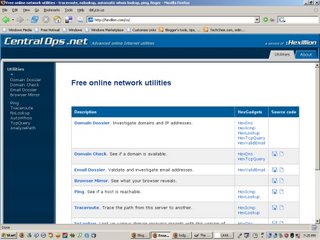 If you are having hard time to access your blog hosted overseas, it'd be hard to tell if it's the country's outgoing Internet backbone or any International backbone is down or your webserver is having problem. (E.g the recent Taiwan's earthquake demaged some submarine cables and causing slow connection over the Asia region and even some websites unaccessible)
If you are having hard time to access your blog hosted overseas, it'd be hard to tell if it's the country's outgoing Internet backbone or any International backbone is down or your webserver is having problem. (E.g the recent Taiwan's earthquake demaged some submarine cables and causing slow connection over the Asia region and even some websites unaccessible)I have my blog hosted in the States. My newly setup tech blog, TechChee.com, the blog that I've been telling myself that I wanna make it good and a success. When I found it's hard to access, the first thing in my mind is to lodge a report/ticket to the hosting company's support center, to complain about the server is down. Well, if you simply lodge a report like this, you will probably hit the wall and get kicked back by the support, if the website is found up and running and accessible from thier side.
How do you find out by yourself first to ensure that your web server is running properly before lodging a report ? There are quite a number of the online tools out there, which allow you to trace if the hosting company network routing is up and thier web server is in good shape.
CentralOps.net offers handful of FREE online tools, which you can do a traceroute to check for the network or and HTTP query to check if your webserver is up. I'm currently unable to access my blog TechChee.com, but I can at least pacify myself that my blog is still up and running, as I managed to get a response of status code 200, when I queried using CentralOps's HTTP query tool.

0 Comments:
Post a Comment
Subscribe to Post Comments [Atom]
<< Home